Tensorflow Get Started
2017-05-19
这篇博客的主要内容来自于Tensorflow的英文官方教程:
Getting started with tensorflow!,同时加入了个人的理解和知识点的扩充。
感谢上面那篇文章的作者,很棒的入门的教程!
Tensorflow——An open-source software library for Machine Intelligence
–致力于深度学习的Python开源库。
- Lowlevel API:较为底层的API,适合高级使用者:比较care模型性能的研究人员,和对底层代码很感兴趣的人员。
- Highlevel API: 高层一点的API,较lowlevel API好学,易用。能够帮助你方便地管理datasets,模型,完成训练和预测的工作。
- 请注意那些名字里有contrib的API: 这些API仍在developing阶段,tensorflow的代码是开源的,这意味着那些API可能处于变化中。如果感兴趣,你也可以加入到tensorflow的coding队伍中,变成一个为其他开发人员设计工具的开发人员。
我的寄语:
Dear friend,
建议你在学习tensorflow之前,
- 丰富自己的想象力, 因为你的脑海中需要构建出一幅data flow graph,这幅图能让你的代码思路更加清晰,这很重要,尤其是当你的模型越来越复杂,需要使用的tensorflow功能越来越多时。
- 不要着急去看Github上别人写的代码,先花些时间弄懂tensorflow 设计的抽象概念,这在之后能够帮助你快速理解别人的代码,并且自己也能够写出更棒的代码!
- Tensorflow官网的documents很多,如果你是一个完完全全的新手,建议你从Getting Started With TensorFlow开始学习。
- 学习资料比较长,请多一点耐心读完,并且随时动手敲代码!
1. 必须理解的概念:
Tensors: (数据)
任意维数的array,tensor的rank指的是array的维度:
eg.12345# tensor examples3 # rank:0, 1-d array, shape:[][1.,2.,3.] # rank:1, 1-d array, shape:[3][[1.,2.,3.], [2.,1.,3.]] # rank:2, 2-d array or matrix, shape:[2, 3][[[1.,2.,3.], [2.,1.,3.]]] # rank:3, 3-d array or matrix, shape:[1, 2, 3]tensorflow把封装成一个Python类,使用类中的方法,可以方便地对array进行管理和操作。
Computational Graph: (计算图)
数据量越大,计算过程越复杂,越需要一个清晰的思路整理数据处理的流程。Tensorflow通过data flow graph来记录对每部分数据要分别进行什么操作。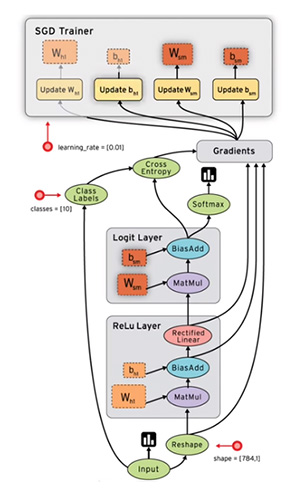
Tensorflow把对数据的操作化作directed graph中的节点,数据(tensor)就是节点直接相连的边,可以想象数据在图上有向地流动,每次流进节点就会进行某种指定的操作,然后流出的是操作之后的数据。Tensorflow这个名字很明确地表达了自己的本质呢。
简单说来,tensorflow做的事情主要分为两步:- 生成computational graph;
执行computational graph;
Computational graph的node,接受0个或任意多个tensor作为input,然后output一个tensor作为输出。是的,node可以没有输入,例如node本身就是一个constant,它不接受任何输入,执行的动作是:把存储在自己内部的数值输出。下面我们创建两个constant node试试看:
12345678910const_node_1 = tf.constant(3.0, tf.float32)const_node_2 = tf.constant(4.0) # float默认就是tf.float32,可以不必显式指明const_node_3 = tf.constant(5) # int 类型# outputconst_node_1<tf.Tensor 'Const_11:0' shape=() dtype=float32>const_node_2<tf.Tensor 'Const_10:0' shape=() dtype=float32>const_node_3<tf.Tensor 'Const_9:0' shape=() dtype=int32>
Â
这里并没有显示每个constant内部存储的值,但是别担心,在它们真正参与计算时,3.0,4.0和5都会乖乖出现的。这里我们只是生成了一个包含三个constant nodes的computational graph,它现在是静态的,并没有进行任何实质上的操作,下一步我们通过run这个graph,让数据真正地flow起来!
Session:(会话)
Computational graph的运行必需要处在一个叫做:session的环境中才可以进行,session像一个厉害的大管家,为我们隔离了许多复杂的控制和状态,让我们不必为这些琐碎的问题操心。下面我们就来创建一个session,期待看到数据流动起来的样子:12345sess = tf.Session()sess<tensorflow.python.client.session.Session object at 0x7f5fddfaab38>sess.run([const_node_1, const_node_2])[3.0, 4.0] # 3.0 and 4.0 as we expected来点更复杂一些的操作:比如让上面两个节点的值相加:3.0 + 4.0
1234add_node_1 = tf.add(const_node_1, const_node_2)print(sess.run(add_node_1))# output7.0Placeholder: (data)
可能你还是觉得太简单了,两个常数相加挺无聊的,我想自己指定两个加数的值:12345678a = tf.placeholder(tf.float32)b = tf.placeholder(tf.float32)add_node_2 = tf.add(a, b) # 等价于:add_node_2 = a + b# outputsess.run(add_node_2, {a:1, b:5})# 虽然是int, 仍然当成tf.float326.0sess.run(add_node_2, {a:[1,3], b:[2.2,3.4]})[ 3.20000005 6.4000001 ]这里我们用到了Placeholder:它相当于函数在定义时的形参,在使用的时候就会被赋予具体的值;同时我们可以指定传入参数的类型:例如 tf.float32。Placeholder 在定义时不能初始化,它的赋值必须在run时进行。
注:观察到上面1 + 2.2 和3+3.4的结果比真实值稍稍大了一点点,通过尝试tf.float16, tf.float64的 placeholder(), 可以发现,小数的精度越高这个误差越小。
下面我们更进一步实现(a + b) * c 的计算过程:1234567891011# 使用两个node实现c = tf.placeholder(tf.float32)add_mult_node_1 = add_node_2 * c# outputsess.run(add_mult_node_1, {a:1.1, b:2.2, c:3.})9.9# 使用一个node实现add_mult_node_2 = (a + b) * c# outputsess.run(add_mult_node_2, {a:1.1, b:2.2, c:3.})9.9在这个过程中,我们需要在心里绘制出一幅computational graph, 如果操作很多也可以直接画在纸上。
Important: Placeholder如果在定义时被赋值,将会报错! Its value must be fed using the feed_dict optional argument to Session.run(), Tensor.eval(), or Operation.run().Variables:(params)
在Tensorflow中,我们使用Variables来存储和更新parameters。 Variables 是存储在内存中的 tensors. 它们必须在launch graph之前显式初始化,还可以training过程中和training结束之后存储到你的磁盘上,以便下次直接使用该模型。我们需要明确Placeholder和Variable的使用:
- Input data 通常声明为Placeholder
- Model 的参数通常声明为Variable
- Placeholder 为feed data而生,定义时不能赋值,其内容为空,执行时通过 run(),eval() 等方法赋予实际值
Variable 为模型参数而生,定义时必须提供初值,数据类型可以是任意type、shape 的 Tensor 。
下面我们通过一个简单的Linear Model看看如何使用Variable定义模型参数:lm = W * x + b
1234W = tf.Variable([.3], tf.float32)b = tf.Variable([-.3], tf.float32)x = tf.placeholder(tf.float32)linear_model = W * x + b初始化Variables:
12init = tf.global_variables_initializer()sess.run(init)run init会初始化整个graph中的所有全局Variables;TensorFlow是lazy执行的,在run之前,所有的Variables都没有被赋予实际的值。
下一步我们feed一组input样本x给我们可爱的linear model,看它会有什么输出:123print(sess.run(linear_model, {x:[1,2,3,4]}))# output[ 0. 0.30000001 0.60000002 0.90000004]现在我们需要知道这个linear_model的预测效果如何,接下来我们将给出样本的真实值y, 通过_lossfunction对比模型的输出_ym和真实值y之间的差异。loss function的类型很多,这里选择简单的平方误差函数:loss = (y_m - y)^2
123456y = tf.placeholder(tf.float32)squared_deltas = tf.square(linear_model - y) # 单个样本预测误差loss = tf.reduce_sum(squared_deltas) # 整体样本预测误差print(sess.run(loss, {x: [1,2,3,4], y: [0,-1,-2,-3]}))# output23.66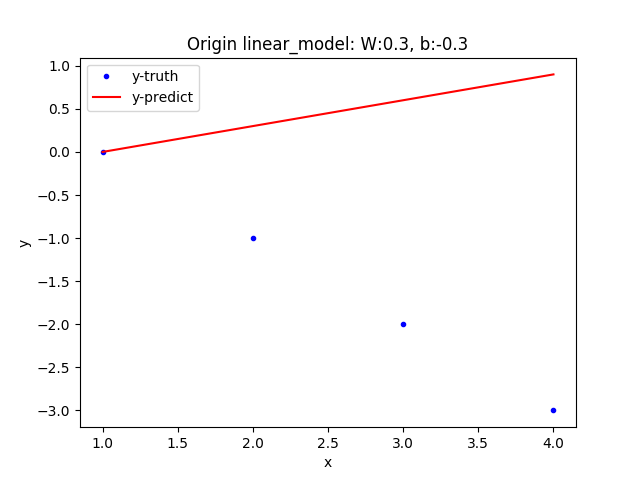
哎呀,这个模型的误差足足有23.66,效果不够理想!我们需要对它进行改进,通常训练模型的过程会通过最小化误差函数自动调整模型参数,从而使模型达到最优,这里我们为了方便,就直接给出最优模型。best_linear_model = -1.0 * x + 1.0, 这一步我们更新模型参数W,b的值为-1.0, 1.0。
更新Variable的值,可以通过tf.assign()方法实现:12345678# assign best val for W and bfix_W = tf.assign(W, [-1.])fix_b = tf.assign(b, [1.])# do the operation acturallysess.run([fix_W, fix_b])print(sess.run(loss, {x: [1,2,3,4], y: [0,-1,-2,-3]}))# output0.0现在model的loss是0,效果有了很大的提升!
自动调参:
既然是machine learning,不能每次都手动更新参数吧,别着急,这一步我们学习如何自动更新模型参数,从而提升预测效果。
Tensorflow提供了许多类型的optimizer,在train阶段,这些optimizer能够自动优化你指定的目标函数,通常是让损失函数达到最小。tf.train.GradientDescentOptimizer是最简单的optimizer。
其原理是:梯度下降法。把要优化的目标函数想象成一座座连绵的山,我们从山中的任意一点开始下山,目标是尽快到达山下的最低点,梯度下降法的策略是:求当前位置的梯度g(最陡的方向下山最快),然后沿着梯度的负方向走一步,这一步应该迈的距离是learningrate,也叫步长_。步长的太大可能会导致错过最低点,太小又可能导致收敛的太慢,因此需要小心地选择一个合适的步长。
备注: GradientDescent算法不能保证每次都收敛到全局最优解,有时候你很可能得到的只是一个局部最优解。
当然,optimizer使用起来十分easy,因为它就是个黑盒子,我们只需要告诉它要优化的目标函数,它就会自动帮我们找到最优解。12345678910111213# choose an optimizeroptimizer = tf.train.GradientDescentOptimizer(0.01)# tell it what to do nexttrain = optimizer.minimize(loss)# init W, b withsess.run(init)# train loopfor i in range(1000):sess.run(train, {x:[1,2,3,4], y:[0,-1,-2,-3]})print(sess.run([W, b]))# output[array([-0.9999969], dtype=float32), array([ 0.99999082],dtype=float32)]经过1000次迭代之后,W,b 已经十分接近标准答案-1.0,1.0了,我们完成了就是自动学习参数的过程!
2. 完整的模型训练过程:
上一步我们直接给出了模型的最优参数,接下来我们进行一次真正意义上的Machine Learning,让模型自己学习出最优的W,b。
这里借用tensroflow的computational graph: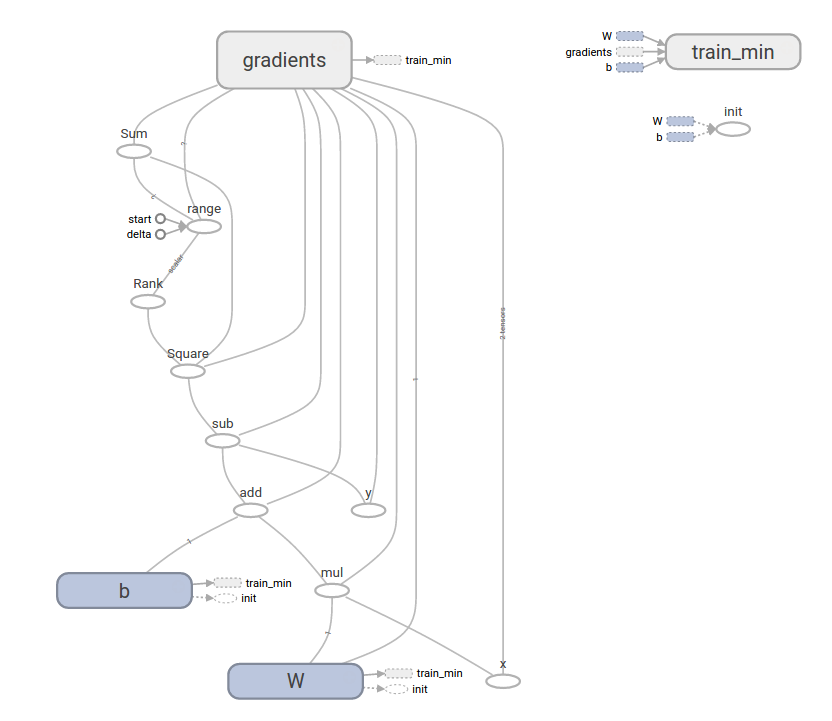
这幅图远比我们想象得要复杂一些,不过很多细节都是tensorflow帮我们补充上的,我们只需要确保那些关键细节正确。
3. 还能更简单?
tf.contrib.learn 让 Machine learning 的过程进一步地简化,属于更加high level的API,让整个machine learning的过程看起来越来越像你草稿纸上的几行简单的“算法思路”。
仍以Linear Model为例,我们看看使用tf.contrib.learn如何完成相同的事情:
tf.contrib提供了许多常用的model,例如:linear regression,logistic regression, linear classification, logistic classification, and many neural network classifiers and regressors。当然,如果你想自己定制model,也是可以的,下面就是一个自己定制的Linear Model例子:
上一部分中的tf.contrib.learn.LinearRegressor,是tf.contrib.learn.Estimator的一个sub-class, 如果我们要定义自己的model, 也需要继承Estimator类。可以通过定义model_fn函数,来描述是一个怎样的model。model_fn中需要指明:fit, loss, evaluate,整个流程看起来非常像我们第二部分中使用low level API实现的例子: 定义parameters, 定义model, 定义loss, optimizer。就好像我们分别设计个几个sub-graphs,然后使用ModelFnOps把各个子图连接起来。
读到这里,你应该已经了解了tensorflow的基本套路,面对长长的示例代码也不怕了, 写起代码来也更得心应手。
希望本文对你的理解有所帮助!(^_^)
